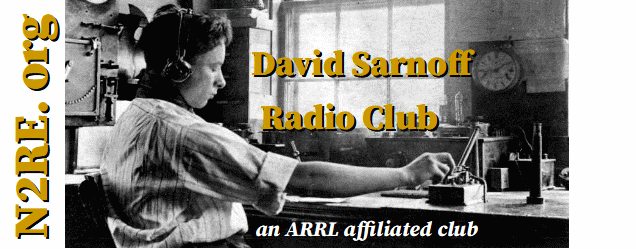Club member N2LO has been keeping the DSRC informed about a group of emergency message nets operating on HF. Here’s a bit of the history and a list of frequencies to listen to as of February, 2024.
Table of Contents
- History:
- Postings by N2LO regarding net times and frequencies
- Note on RSID use as RXID, TXID
- Example of an NBEMS net transcript
History:
In 2020 Dennis, K2DCD sent DSRC members this message regarding work on an emergency messaging system:
The NJ NBEMS Working group has been established for individuals interested in the development, application, and enhancement of the Narrow Band Emergency Messaging System capabilities using the latest versions of FLDIGI and FLMSG software.
The working group initiated in 2014, is open to all interested in NBEMS for both Emergency Communications and recreational use, and sharing lessons learned with other groups.
A weekly 80 Meter Net is held on Sunday mornings at 9:30 AM on 3.584.5 Mhz USB. (plus or minus 500Hz due to traffic) The net will start using THOR-22 centered on 1500 Hz on the waterfall. Early check-ins around 9:00 AM. [EDIT: See Below]All are welcome!
Bill Kelleher KC2VUT
Best Regards and 73,
NOTE: Several details have changed since this e-mail, see below. Also, search for “njnbems” to get the latest information.
Postings by N2LO regarding net times and frequencies
Fldigi is used for nbems (narrow band emergency messages) . [ For more on Fldigi see https://en.wikipedia.org/wiki/Fldigi ] The software program Fldigi.exe allows your computer to convert audio coming from a radio into text. There are many different demodulation methods or modes. The simplest of these in “CW” Morse code. Another older mode is called RTTY, Radio TeleTYpe.
The NBEMS nets use more sophisticated modes, specifically THOR-22 and MFSK-32.
To listen to these, tune a receiver to the frequency listed below, with demodulation in Upper Sideband (USB)– audio communications on the 80 Meter band tends to be on Lower Sideband (LSB), so make sure to change when using digital modes.
These are the three Narrow Bandwidth Emergency Messaging System nets that I check into on Sunday mornings.
*** PA NBMES Net: @ 0730L Sunday morning on 3583.0 USB
*** NJ NBEMS Net: @ 0900L Sunday morning on 3582 USB.
*** MidAtlnNBEMS: @ 1000L Sunday morning on 7068 USB
Be sure to check into the other NBEMS Nets:
*** PA NBMES Net @ 0730L Sundsay morning on 3583.0 kHz USB
*** NJ NBEMS Net: @ 0900L Sunday morning on 3.582 MHz USB.
*** NH NBEMS Net: @ 0700L Saturday morning on 3.582 MHz USB.
*** NY NBEMS Net: @ 0800L Saturday morning on 3.583 MHz USB.
*** USeast NBEMS: @ 1900L Wednesday evening on 3.536 MHz USB.
*** MIDTN Net Tues, Thurs & Sat 1930L on 3.582.5 MHz USB.
*** MidAtlantic NBEMS: 10:00AM Sunday on 7.068The nets run using the following rules:
N2LO, Feb 12, 2024
These are directed nets.
[Please] center on [net control’s] signal, turn RXID ON and TXID OFF to avoid drift.
THOR-22 will be used for Check-ins and MFSK-32 will be used for Net Traffic.
Note on RSID use as RXID, TXID
RXID and TXID are ways of using a special tuning signal called “RSID“.
“RSID operates by sending a short burst of a specific modulation before the data signal, which can be used to automatically identify over 272 digital modes.” (from https://en.wikipedia.org/wiki/Fldigi#RSID )
RXID ON is a mode where the decoder (rx=receiver) senses the RSID tuning signal.
When an RSID is detected, the software opens a “pop up” showing decoded values. The operator can click a button which quickly tunes to the signal sending the RSID and simultaneously changes the computer’s mode to decode the particular modulation method (e.g. Thor-22 or MFSK-32 or any of 100 other modes decodable by Fldigi.)
Enabling TXID means that your software encoder (tx=transmitter) will include an RSID at the beginning of the data transmission. Drift happens when everyone sends their frequency, which is slightly different from net control, so the net frequency moves up or down the band. In this application, only net control uses TXID.
Example of an NBEMS net transcript
Bob also sent around a transcript, from the PA NBEMS, here is an extract from it copied in bold. Calls other than net control have been replaced by a non-existant call: AX3XYZ, AX3XY, etc. I have inserted [in brackets] the meaning of various “Q-Signals” used by this net, using Q-signal text from http://www.hamuniverse.com/qsignals.html and from https://en.wikipedia.org/wiki/QN_Signals
[Net Control Begins by asking for emergency and priority messages:]
QST QST PA NBEMS de W3JFS
[QST=General call preceding a message addressed to all amateurs]
[PA NBEMS = name of the net, de = "from" W3JFS = callsign of net control]
Good morning and welcome to the PA NBEMS Net.
Stations with EMERGENCY or PRIORITY traffic QNI
[QNI= "When used by the Net Control Station, this is a request for all stations to announce themselves. When used by a regular Net member, it simply is an announcement that they have joined." In this case, net control invites those with important traffic only to join.]
[...after no response... Net Control Resumes:]
DE NCS W3JFS calling out of Pottstown, PA.
[DE NCS = "From Net Control Station"]
This net meets every Sunday at 0730 on or around 3583 kHz USB.
The net will now open for check-ins.
Please give your call sign twice, name, location, and list your traffic (QTC or QRU).
[QRU = "I have nothing for you." ]
[QTC= "I have ___ messages for you." (number follows QTC)]
Relays are welcome at any time and are greatly appreciated.
Please turn OFF your TxID when checking in.
de W3JFS NCS
[Flidgi detects RSID:] Before RSID: <<2024-02-04T12:35Z THOR 22 @ 3582500+2005>>
[Other stations check in by sending:]
net AX3XYZ AX3XYZ MyCounty Centre PA QRU s/n -9 dB req QRT
[QRU = "I have nothing for you." (in this case, no messages)]
[s/n...= "signal to noise ratio" - how strong your signal is]
[req= "I request", QRT= "Stop sending." (meaning I am leaving the net)]
AX3XY AX3XY OtherCounty Centre Co, PA QRP QRU
[QRP = "Decrease power." (in this case it means: I am using low power)]
net control sends:
QNS:
AX3XYA
AX3XYZ QRT
AX3XY
AX3XZ
[Next the net control asks for Emergency Operations Center, low power and portable stations to announce themselves:]
EOC, QRP, and Portable stations QNI
DE W3JFS NCS
[QNS= " As a declarative, announces what stations are on the Net, followed by the list thereof." Net control then sends a list of stations heard for the net]
[QNI= "When used by the Net Control Station, this is a request for all stations to announce themselves. When used by a regular Net member, it simply is an announcement that they have joined."]
[the net continues....]
I hope this page helps you understand how the NBEMS works, and encourages you to listen in, even with a USB Dongle receiver.
[thumbs-rating-buttons]