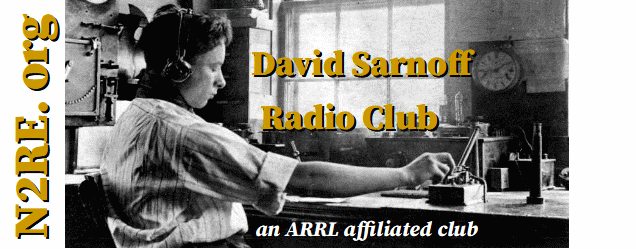This page provides links to materials that we will be using (or may refer to) in the MORE Project to assist with training, licensing, and Get On The Air (GOTA) activities of new Technician amateur radio operators. These links should not be construed as an endorsement of any individual, organization, information or product. Contents of the material at the links are the property of their authors or assignees.
Videos
- How to get an amateur radio license: https://www.bridgecomsystems.com/blogs/bridgecom-tx-rx-blog/how-to-get-an-amateur-radio-license
- Limor Fried (aka Ladyada), Founder, CEO and Chief Engineer of Adafruit Industries, took and passed all 3 amateur radio exams in one VE session at ABC Studios in NYC. This video documents and celebrates this accomplishment and provides tips for those who are studying: https://www.youtube.com/watch?v=XjAA8YxBkS0
- The Eastern Pennsylvania Section of the ARRL has a “What Hams Do” series of videos, featuring interviews and information about a broad range of topics in which amateur radio operators are involved: https://www.youtube.com/channel/UCLxVNZ1HEF9gTaPf-QhvJNA
- Every Single Minute https://www.youtube.com/watch?v=N9uBy0GyQOA is a Cold War era (1959) documentary about the Phil-Mont Mobile Radio Club’s preparedness and emergency operations in Philadelphia and Montgomery County PA. Footage includes response to the devastating August 1955 Delaware River flood. While radio technology has advanced in recent years, many basic communications protocols remain constant, ensuring the ability to quickly deploy Hams, when and where they are needed.
- If you missed any of our class lecture sessions, or would like to watch a run-through of the ENTIRE Technician License course that will take less than 3.5 hours (total!), check out this video: <https://www.youtube.com/watch?v=F0A8vkDC5jk> by Alan Wolke W3AEW. You can binge-watch it all in one sitting, or watch 45 minutes per day over the course of a week. The order of topics is identical to our current MORE Course, but the material is based on the prior FCC question pool (that expired in June 2022). Still, most of the information is the same or very similar. This is a great way to review any sections that may have seemed difficult or confusing. The timeline for the chapters in the video is:
- 0:00:00 Preface
- 0:02:15 Introduction
- 0:04:44 Electrical Principles
- 0:21:32 Electronics & Components
- 0:36:49 Radio Wave Propagation
- 0:49:06 HF Propagation
- 0:52:16 Antennas & Feedlines
- 1:09:02 Amateur Radio Signals
- 1:30:32 Safety Concepts
- 1:54:29 Station Setup & Operation
- 2:34:00 Operating Principles
- 2:55:00 Rules & Regulations
- 3:13:49 Closing Comments
- MORE videos to be added soon!
Radio License Exam Practice
- Randomized tests from the question pool, weighted according to the proportion of items that will appear in the actual exam: https://www.qrz.com/hamtest/
- HamStudy by SignalStuf is the Website that Ladyada used to practice for her ham exams. She likes it because it can track the questions that you’ve been missing, and will repeat those at various intervals to help you remember the correct answers. Go here to get started: https://hamstudy.org/
- MORE practice exam sites to be added soon!
Recommended Textbooks and MORE Project Course Materials
The MORE Project would like to express concern about the continued demographically biased use of images of radio operators in many publications. While we are recommending the below study materials because of their technical content, we continue to urge publishers to use a wider representation of people (as we do in our lecture slidesets) that is MORE reflective of the fact that Amateur Radio is OPEN TO ALL.
- A PDF of the No Nonsense Study Guide that the MORE Project uses for the Technician course can be downloaded for FREE here: https://www.kb6nu.com/wp-content/uploads/2023/03/2022-no-nonsense-tech-study-guide-v2-20230204.pdf
- Other versions of the Technician guide (including a printed paperback) and the No Nonsense Study Guides for the General and Extra Class licenses, by Dan Romanchik KB6NU, can be ordered here: https://www.kb6nu.com/study-guides/
- The American Radio Relay League (ARRL) has a wide variety of resources for many aspects of amateur radio:
- Their exam review materials can be ordered via: http://www.arrl.org/shop/Licensing-and-Education/
- ARRL’s FREE online study guide for the 9 sections of the Technician license exam can be accessed here (use the left column to select chapters): http://www.arrl.org/chpt-1-introduction
- The Gordon West W5YI Group provides detailed study guides with companion audio CDs that can help you understand and remember the information needed to pass each of the amateur radio exams. Order these materials via: https://www.gordonwestradioschool.com/main/page_w5yi_training_resources.html
- The MORE Project’s complete collection of video and audio lectures, lecture slides, and Q&A flashcards created for and used in our MORE Courses can be accessed at <https://n2re.org/more-project-course-materials-thru-june-2026>
- MORE textbooks to be added soon!
Testing & Licensing
- How to Find an Exam Session: [TBD]
- How to Obtain Your FRN: If you want to take a MORE Course to study for your Radio Technician License, or to take a U.S. license exam, you must obtain a Federal Registration Number (FRN) by following the instructions at: https://apps.fcc.gov/cores/html/Register_New_FRN.htm. The FRN is a 10-digit number (including leading zeros), with no fee required. To look up a FRN, go to: https://wireless2.fcc.gov/UlsApp/UlsSearch/searchLicense.jsp. Be sure to write down the Username and Password you created when obtaining the FRN. You will need this information to access the FCC website again, such as when you are paying the $35 license fee, and also to be able to download the PDF of your Ham Radio license after it is issued.
- How to Pay for Your License: [TBD]
- To Download the Original Copy of Your License, Perform These Steps:
- Go to https://wireless2.fcc.gov/UlsEntry/licManager/login.jsp and click on ULS.
- Type in your FRN and Password, click on Submit.
- Where it says — download your official electronic authorizations here <– click here.
- Enter callsign and click on SEARCH.
- Scroll down and click on ADD> then Click on Select All below Authorizations to Download.
- Click on Download.
- A PDF will be downloaded to your computer — save the PDF file and print it out double-sided.
- The larger version of your license is intended for framing, the smaller one can be folded, laminated and kept in your wallet.
- Or follow the visual instructions at: http://n2re.org/wp-content/uploads/2025/06/EHam-Print-an-Official-or-Unofficial-License-Copy.pdf This pdf also explains how to create a fancy version of your license.
ARRL Quick Radio Reference Materials
- Downloadable reference chart showing the allowable frequencies and band plan recommendations for US Amateur Radio Technicians, effective July 25, 2024: in color https://www.arrl.org/files/file/Regulatory/Band%20Chart/Hambands4_Color_11x8_5.pdf or black & white http://www.arrl.org/files/file/Regulatory/Band%20Chart/Hambands4_BW_11x8_5.pdf
- Worked All States map: https://www.arrl.org/files/file/Awards%20Application%20Forms/WASmap_Color.pdf
- Quick band plan chart for all US Amateur Radio licenses, updated as of July 25, 2024, in color http://www.arrl.org/files/file/Regulatory/Band%20Chart/OTAbands.pdf
- Quick Reference Guides for Communications Procedures, ITU Phonetic Alphabet, the RST System and a UTC to US Time Zone Chart: see links at http://www.arrl.org/quick-reference-operating-aids
- Chart of common Q-signal abbreviations and the ITU phonetic alphabet words: https://www.arrl.org/files/file/Get%20on%20the%20Air/Comm%20w%20Other%20Hams-Q%20Signals.pdf
- MORE quick reference materials to be added soon!
Get On The Air (GOTA)
- MORE Project students receive a VHF/UHF 2 Meter / 70 cm FM handheld transceiver (HT) along with a USB programming cable as part of our Get On The Air (GOTA) activities. Currently this radio is the YAESU FT-65R.
- The comprehensive operating manual can be downloaded here: https://www.yaesu.com/FileLibraryF/4CB43DCB-1018-01AF-FA59D5B2EDAF2F37/FT-65R_E_OM_ENG_EH066M105_1710C-FC.pdf
- The advanced manual can be found here: https://static.dxengineering.com/global/images/instructions/ysu-ft-65r_sn.pdf
- The HAM RADIO DUDE’s video that steps through how to manually program, edit and delete memory channels on the FT-65R is at: https://www.youtube.com/watch?v=9FWg21-JrzQ
- While saving a simplex channel (like the National Simplex Calling Frequencies, 146.520MHz on the 2 Meter band, and 446.000MHz on the 70 centimeter band) is pretty straightforward, doing this for the repeater channels that require a tone and split can be rather complicated. This quick-start guide by Ken Hansen N2VIP and Matt Matthews KG5QZO can help you get started in learning how to do this manually: http://n2re.org/wp-content/uploads/2025/06/Programming-Notes-FT-65r-2017-12-16.pdf
- The free, open-source CHIRP software that can be used to upload and download files containing stored channel information can be obtained here: https://chirp.danplanet.com/projects/chirp/wiki/Home. Essentially, the CHIRP file is a type of spreadsheet that you can edit, where each line will become a different channel on your radio.
- The MORE Project’s Introduction to CHIRP PDF is downloadable at: http://n2re.org/wp-content/uploads/2024/06/MORE-Intro-to-CHIRP.pdf
- MORE GOTA information to be added soon!
Repeaters
- Information about the David Sarnoff Radio Club’s 2M Repeater is at http://n2re.org/about-us/dsrc-2-meter-repeater For additional facts about its tower location, useful for MORE Project demonstrations, see: http://n2re.org/wp-content/uploads/2021/11/MORE-Project-Lawrenceville-Antenna-Info.pdf.
- To locate repeaters within a few miles of your location, see: https://www.repeaterbook.com, https://www.radioreference.com/apps/db/, and the ARRL Repeater DIrectory (purchase via https://www.arrl.org).
- Local radio clubs typically can provide information about popular local repeaters. Amateur radio clubs can be searched by name or location on the QRZ website at: https://www.qrz.com/clubs The American Radio Relay League (ARRL) affiliated clubs are listed at: https://www.arrl.org/find-a-club
- MORE repeater information to be added soon!
Software Defined Radio
The MORE Project encourages experimentation with Software Defined Radio (SDR) to prepare for Get On The Air (GOTA) activities. No license is needed for listening!
- WebSDR.org is a FREE world-wide service that provides access to scores of Software Defined Radio receivers that are connected to the Internet. Scroll through the list, select a receiver’s Web address (URL), pick a band, turn on audio, and scan through the frequencies. You are operating their receiver remotely! Great way to learn how to identify the sounds of different transmission modes, and experiment with tuning in stations.
- If you’d like to create your own SDR listening station, our starter guide is here: http://n2re.org/wp-content/uploads/2021/12/MORE-Project-Guide-to-Software-Defined-Radio.pdf
- We recommend the (receive-only) RTL-SDR v3 USB dongle available from https://www.rtl-sdr.com/product/rtl-sdr-blog-v3-r820t2-rtl2832u-1ppm-tcxo-sma-software-defined-radio-dongle-only/ and the Nooelec RaTLSnake M6 v2 Antenna from https://www.nooelec.com/store/ratlsnake-m6.html
- Another compatible antenna for the RTL-SDR v3 is the RTL-SDR Blog Multipurpose Dipole Antenna Kit available at https://www.amazon.com/dp/B075445JDF/ref=as_li_ss_tl
- SDR software suggestions and setup instructions for Windows, Mac OS and Linux can be found at: https://www.rtl-sdr.com/rtl-sdr-quick-start-guide/ Be sure to follow all of the steps carefully, and in sequence!
- Custom longwire antennas for shortwave listening can be ordered from https://wdx2radio.com/ (when ordering, tell Frank that the MORE Project sent you).
- This video by Clayton Smith VE3IRR provides tips for SDR# software settings to receive CW, LSB, USB and other signals: https://www.youtube.com/watch?v=IaKEYEyrRgk
- Check out the fascinating collections of Software Defined Radio Academy videos at: https://www.youtube.com/c/SoftwareDefinedRadioAcademy/playlists
- MORE Software Defined Radio information to be added soon!
Scouting & Amateur Radio
- The MORE Project can work with your troop to help scouts (of all genders) earn the Radio Merit Badge. Instructions for the BSA badge are here: https://www.scouting.org/merit-badges/radio/
- Slidesets by Phil Westover WA7URV that cover the material needed for the BSA badge (which are also a good review of some of the topics, but not all, for the Technician exam) can be downloaded here: http://k2bsa.net/jamboree-radio-merit-badge/
- MORE scouting information to be added soon!
Electronics
- In the Electrical Principles section of the Technician study materials, there are numerous topics from the fields of Physics and Engineering. Here are some illustrative materials that can be helpful (for the Technician license you can skip over the concepts that are not covered in the MORE Course):
- MORE electronics information to be added soon!
Contact
This Webpage is maintained by Rebecca Mercuri K3RPM. To report errors or provide links that you would like considered for addition to this page, please send an email to MOREProject500@gmail.com using the subject line MORE Project Resource Links along with the relevant information in the body of your message.